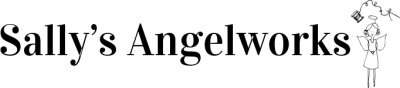This is a sponsored conversation written by me on behalf of Cricut. The opinions and text are all mine.
If you know me at all, you know I’m a huge advent calendar fan!!! I even have a few quilty ones for sale in my Etsy shop right now! But that’s not what I’m here to tell you about today. I have a new project for your Cricut Maker to create a personalized advent calendar for your loved ones! Using my design in Cricut Design Space, you can tweak it to make it specifically for whomever you choose!

I’ve had this idea in my head ever since I heard about the Perforation Blade for the Cricut Maker. I have loved papercrafts my whole life. I even took over my son’s room with all of my crafting paper supplies (and my Cricut supplies!). So the challenge came up to create something personalized during the holiday season, and I thought of this: An inspirational advent calendar! It has little windows that you remove daily counting down with a special note appearing once the window is removed. I thought how fun it would be to create this using scripture to encourage my youngest!
First, I asked (surreptitiously) for her favorite scriptures and then made a list (adding some of my own, of course!!). Then I got all of my supplies together!

Supplies:
- Cricut Maker
- Deluxe Paper (I used the Frozen collection because that is one of her favorites!)
- Perforation Blade – Quick Swap housing
- Fine Tip Blade
- Cricut portable trimmer
- Cricut cream cardstock
- Cricut writing pens
- Light grip mat
- Decoupage glue
- small paintbrush
- Cricut spatula
- Mono adhesive tape
The bulk of my time on this project was spent creating the calendar in Cricut Design Space. If you have Access, you can pop right in there and just tweak the file to personalize it for YOU! Here’s how I created it:

I opened up Design Space and created 2″ squares, 5 across, 5 down (25 total). TIP: Create one square at 2″ and change the Linetype to PERF.

Then hit the Duplicate button on the right top of your layers menu.

After spacing the 2″ squares evenly across the grid, I added text inside of them. I used a fun Cricut font from Cricut Access called Algebra. I love it!!
Here’s what makes the difference in this project. I selected in the layers menu all of the squares at once and selected WELD from the bottom of the menu.

What this does is combines all of the squares to one layer and keeps them evenly spaced when cutting them out. I did the same for the text. I wanted to make sure that when I cut out the squares (with the perforation blade), the text was going to end up exactly behind those little perforated windows.
TIP: When adding text, make sure that DRAW is selected!! It’s soooo fun!! I promise!!!

After all of my squares and text for the calendar were created, I added snowflakes that I wanted to cut out to embellish the front with, and I added the personalization and the numbers for the calendar! These were all set to cut with the font Baylac (also a Cricut Access font!).
After the design process was done, I was ready to draw and cut!! yay!!

Look at that awesome spacing! I used a Cricut Marker to draw the scriptures on the background piece of Cricut cardstock.

Next I selected Deluxe Paper for my material and cut out my snowflakes. I want a million of these all over my house this winter! Aren’t they fabulous???
TIP: Use Washi Tape if your mat isn’t holding the paper down enough during intricate cuts like this one.

The next mat cut the perforations. I did a sample first to show you what it looks like when you pull up one of the windows. (I wanted Lil to actually use her calendar this year, so I did a sample page!)


Those perforated squares are the BEST! I am loving that blade!!!

I used the back of a piece of the Deluxe Frozen paper for the numbers and the personalization so that it was a bit darker than the final perforated page and Lil could see the numbers!

Using my Cricut paper cutter, I cut a piece of Deluxe Paper 2.5″x4.75″ and then I glued the title letters on it with decoupage glue.


I used MonoAdhesive Tape to adhere the perforated top to the scripture cardstock. TIP: You can use thin redline tape, too! It helps keep from having the adhesive on the perforated window pieces!
Then I used decoupage glue to adhere the numbers and the embellishing snowflakes.

I attached the title card with MonoAdhesive and added a book clip for hanging, and voilá!! It’s done!! A perfect calendar for encouraging the ones you LOVE!!!
Personalizing things for those you love really says I LOVE YOU louder than ever! And for me, being able to encourage my daughter throughout the hectic holiday season is paramount. What would you write behind those little windows? What fun Cricut Deluxe Paper would you buy to make this project? (I love STAR WARS!!!)

Thanks for joining me again for another Wednesday Cricut Journal!! Next week we are delving into some Infusible Ink…and maybe some banners!!! yay!!! So many projects, so little time!
Blessings,